[Feb. 2025]
1
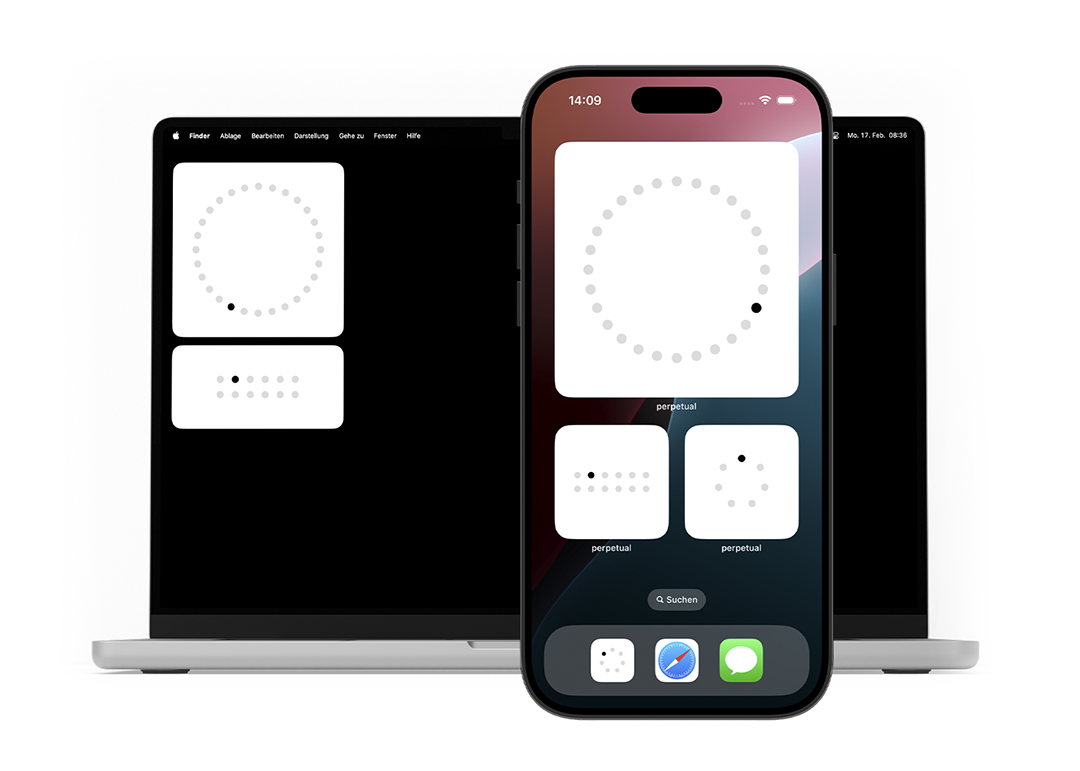
Widgets of the Perpetual app on iPhone and Macbook.
Perpetual is an iOS app that translates the passage of time into a clear, intuitive visual format. Instead of relying on a traditional calendar grid, the app focuses on the relation between passed time and remaining time. While not giving a specific date, it visualizes how far along in the week, month or year you are.
I was inspired to make this project by a vintage brass calendar that has 31 holes arranged in a circle and a peg that must be moved manually. The way the calendar is placed in the room, I was always looking at it from afar meaning that I could see how far along the circle the peg was placed, but not read any specific date. For me, seeing the month as a kind of progress bar gave the date much more meaning than simply reading a number.

Original brass calendar with sun motif in the middle.
For the app, I wanted to distill this type of calendar down to its core functionality. This not only informed my decision to keep the visual design as minimalistic as possible, but also to omit any numbers or additional information beyond the core principle.
Like many other perpetual calendars, this brass version tracks the current day in a month and the current month in a year. For the app, I extended this principle to include the days in a week as well. Additionally, Perpetual allows you to place widgets on your home screen, making it even easier to keep track of time’s progression.
Perpetual is currently not yet available on the App store, but ready to deploy for iOS and macOS in widget form.
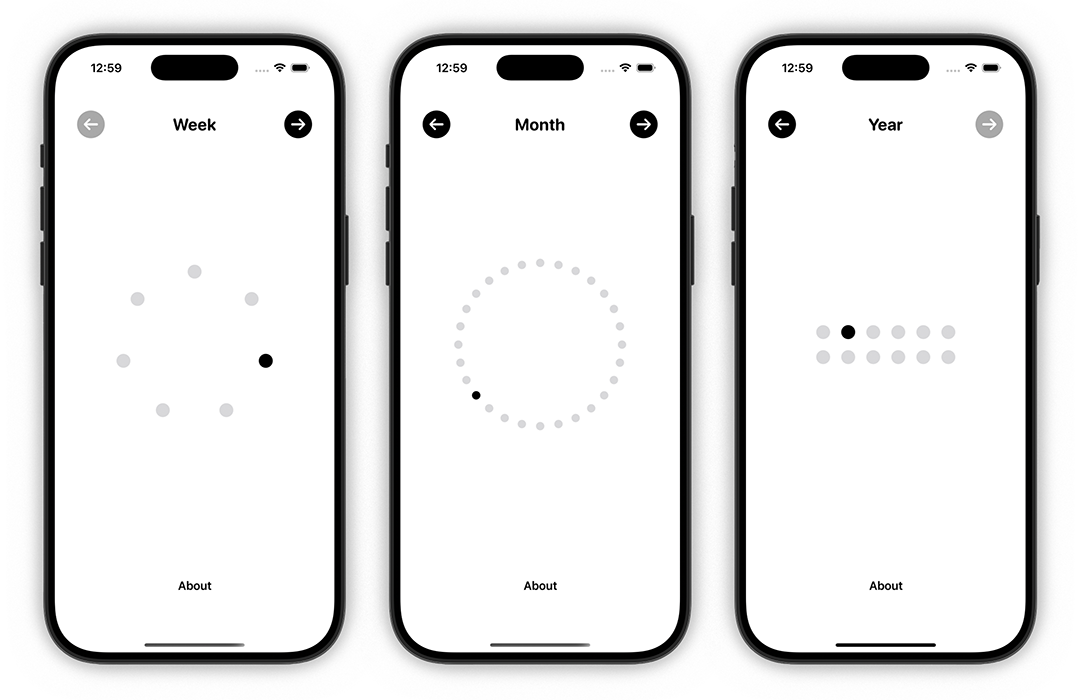
Three screens of the app showing the day, month and year.
The origins of peg-style perpetual calendars appear to be largely undocumented. Technically, a true perpetual calendar surpasses the functionality of this peg-style design, as it can calculate the weekday for any given date. Even a simpler perennial calendar, which omits weekdays but still accounts for different month lengths, is more functional than the brass calendar. The brass calendar always has 31 holes, meaning that whether a month has 30 or 31 days must be inferred in another way. The app, however, automatically adjusts the number of circles based on the month, resulting in a more accurate visualization of time’s progression.
This particular model of brass calendar appears to have been produced in multiple variations, with slight modifications to the numerals and the sun design at its center. However, all versions maintain a similar aesthetic—featuring a smiling sun in the center, floral motifs in the corners, and Roman numerals for the months. Interestingly, a version of this calendar is still available for purchase on Amazon today. This version, produced by a Japanese company, is more crudely manufactured, identifiable by its sans-serif numerals and straight sun rays. Determining exactly when the first versions of this sun-themed brass calendar were created is difficult, but it is most commonly attributed to the late 19th century in France or Germany.